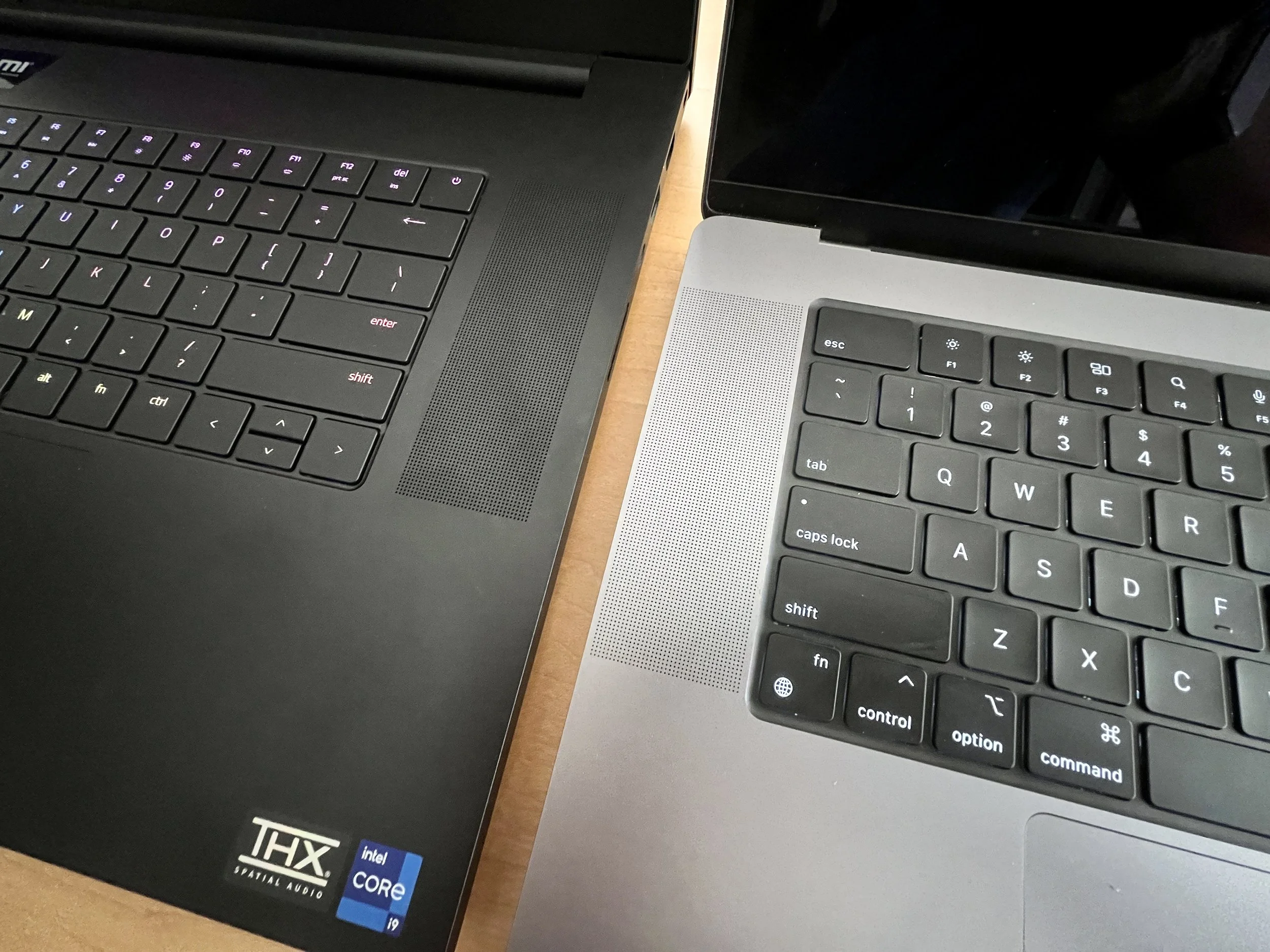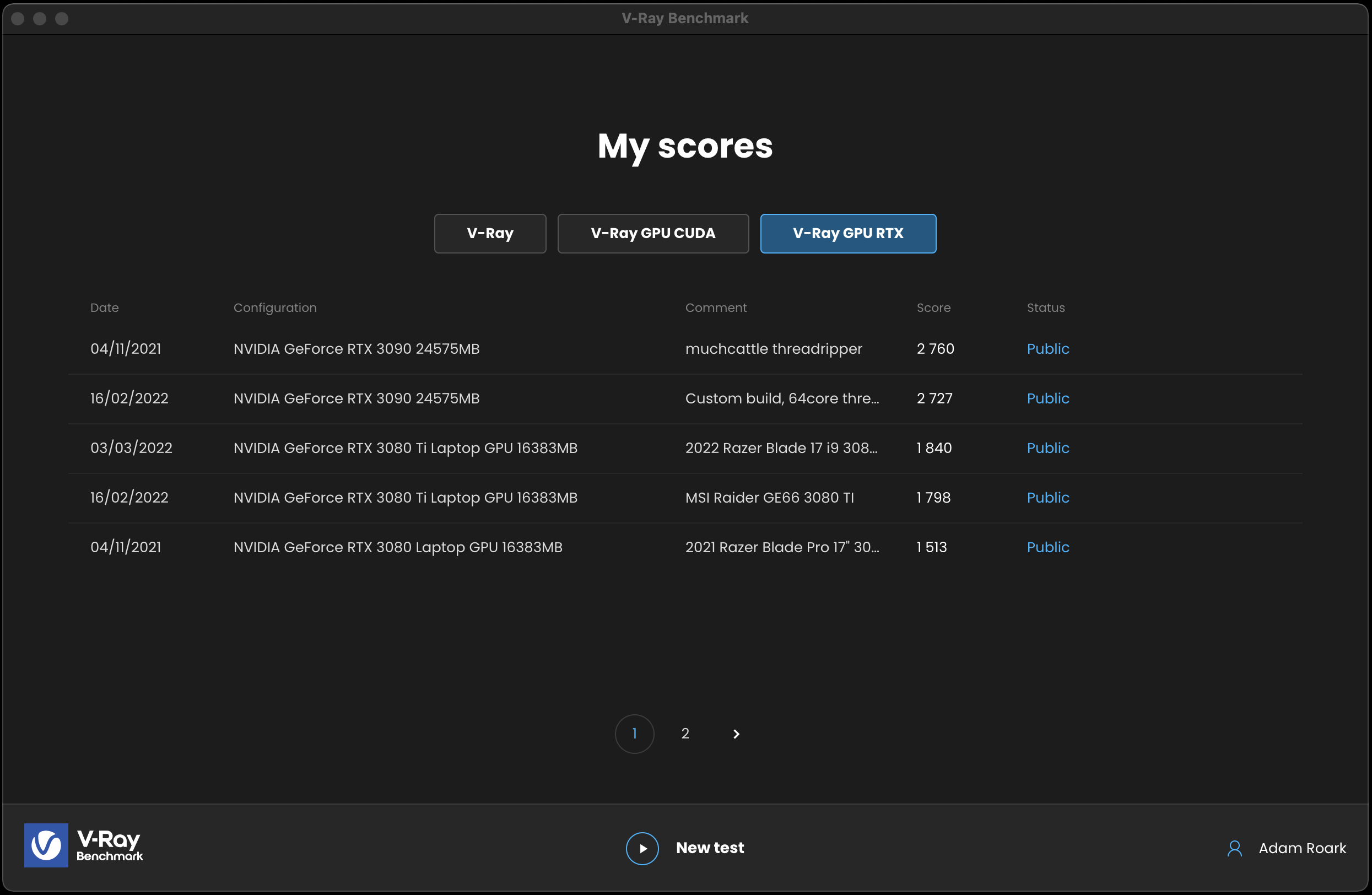Razer Blade Pro 17 / 2022 Edition
The Cult.
As always, this review is written from the perspective of an architectural designer and visualization enthusiast. Razer did not sponsor this post.
I’m a member of the Cult of Razer. I have a ton of their stuff. I even have a matte black reusable aluminum straw with a green rubber tip. To me, they’re a more fun version of Apple. I’ve owned a few of their laptops over the years and have always found them to be the right compromise for power and design sensibilities. They’re kind of the “Apple of the PC world” in my opinion. As far as the laptop side of their business goes, they’re still a younger company. They broke onto the scene about 10 years ago with a gaming machine that was far smaller than any of the competitors. Over the years, they’ve continue to refine and expand their lineup and pushed the entire industry smaller and sexier as well.
With designs ranging from 13” to 17” in size and spec options that are good for everything from the most basic of tasks to the most powerful of games, they have most of everybody’s needs covered… providing you want a Windows machine.
For gamers, the decision to use Windows is a no-brainer. For architects and visualization enthusiasts, it can be a little more nuanced for a lot of reasons. Ultimately I think a Windows machine makes the most sense for most architects and architecture students in the age of no bootcamp or Nvidia support on Apple machines. It’s evolving math, so that may not always be the case; but in early 2022, if you were only pining for one machine to carry the entirety of a project from conception to realization with the most available resources at your disposal—then Windows is the safest bet.
For architecture students—and I see this question asked a lot online and my answer comes from experience—then I would definitely recommend a Windows gaming laptop so as not to limit yourself before you know what it is about the profession that drives you and where your interests lie.
The decision to buy a gaming laptop may seem a little “extra” if you’re not too familiar with the hardware inside or the way most popular design tools such as Enscape, Lumion, Twinmotion, Unreal, or Chaos Vantage work. They’re essentially built on video game engines and use hardware in the same way. While a machine like a Dell XPS may run Revit or Archicad very well, it lacks the video card to run something like Enscape or Lumion without limitations. If that is your workflow, I definitely recommend a gaming laptop.
I’m also a big fan of Razer laptops with 17” 4k screens. The rest of this review will focus on the 2022 Razer Blade 17 and will be comparing it to the machine I’m coming from — the 2021 Razer Blade 17. We will find out how it fits into my workflow and whether the improvements over last year’s model are “worth it”.
The Proposition.
I work remotely and from different locations quite frequently. I have a pretty powerful desktop that can handle every single one of my needs. But it lives in one spot in my office. I also have a high-end Macbook Pro. But it is Apple and limited by the fruitOS and lack of Nvidia. I love using the Mac for most day-to-day tasks, so its weaknesses are offset by its strengths; but I still have a space in my workflow for a Windows laptop.
I render quite a bit. While I prefer to work from my desktop with it’s 38” monitor, 64-Core CPU, 3090 and 128GB of RAM… I don’t always prefer to be tucked away in the office. Deadlines can be intense and dominate an entire week or so. It’s easy to burn out when feeling chained to a desktop and also not fair to the people in my life who want to spend time with me. Ultimately, what I am always waiting for is a laptop that can replace my desktop. Given the promise of Intel’s Alder Lake processors being a giant leap forward versus the last generation, I was curious if the new lineup could be a replacement. So I purchased…
2022 Razer Blade 17
3080 TI
12th-Gen i9 CPU (14 cores / 20 threads)
32GB of DDR5 RAM (upgradeable to 64GB and something I’ll do one day)
1TB Storage (I immediately added an additional 2TB stick of storage)
17” 4k matte non-touch display
and for reference, I’m coming from the…
2021 Razer Blade 17
3080
12-Gen i9 CPU (8 cores / 16 threads)
32GB of DDR4 RAM
1TB Storage (had the 2TB stick I switched over)
17” 4k glossy touch display
I’ll go ahead and spoil my findings and admit this one still doesn’t quite replace my desktop. But it very well may be able to replace your desktop.
The Aesthetic.
As I mentioned above, Razer has always felt like the “Apple of the PC world” which is a tall order when half the market has been making weird spaceship designs (think Alienware, MSI, Asus) and the other half has been as boring as Apple down to the space gray (I’m looking at you, Dell and Microsoft). That leaves Razer right in the middle with clean lines, a ‘serious’ matte black finish, and fully customizable RGB that lets you play up or down how much “gamer” is appropriate for your setting and personality.
The build quality is fantastic and even better this year. In this year’s revision, the speaker grill is essentially the same clean-cut CNC design of the most recent Macbook Pro. It’s an incredibly minor thing, but it’s the attention to detail that really sets the Blade lineup apart from other Windows computers and contributes to the overall package. The rubber on the bottom of the device has also be divided into two pieces for better airflow. Minor, but nice.
The keyboard has been revised to have larger keycaps with less space between them. The one thing about the 2021 Blade that I did not like was the keyboard. The travel distance was fine, but moving back and forth between that machine and my Mac never felt seamless at all despite relatively similar keyboard styles. It was all due to the spacing between the keys. In this year’s revision, it is much improved and makes for one of my favorite laptop keyboards. Some gaming laptops have mechanical keyboards that people love; I’ve just never been a fan of mechanical keyboards in general. But it is worth noting since a keyboard is pretty personal experience. But I can safely assume that the improvements on this year’s Blade will be universally appreciated by most who used the older model.
The power brick that you will basically always need with you to fully use this machine has been made noticeably smaller. We aren’t that much larger than the one that comes with the 16” Macbook Pro. It’s another small thing, but it really adds up when you have to chug this thing around in a bag everywhere you take it. It should be noted that you can also use a USB-C charger to power the Blade, but you won’t get the full power from the CPU and GPU. But it’s enough for most normal tasks like email, web, office, 3D modeling, etc. The battery sucks for anything more than 2-2.5 hours, so you’ll pretty much always want a source to charge.
Lastly…
The screen has been revised in a way that both gains and loses features (depending on your perspective… punny). The screen is no longer a touch screen. Some may be sad by this; but I personally never used the touch screen on the previous Blade. It didn’t have precision pen capability and the machine is simply too large to comfortably hold my arm in any natural way that I felt it benefited me. I certainly wish it did, but in practice the hype hasn’t matched the promise.
The other change is that the screen is no longer glossy. This is a bittersweet thing but I think I’m a fan on the whole. The colors and clarity are still beautiful, just not quite as brilliant. But the trade off is that the screen can better be viewed in bright and glare-y situations. There’s a coffeeshop I work at frequently where this is a problem. So, considering one of the main goals being flexibility — this is a trade off I’m happy to make. Especially considering my Mac has the glossy screen if that proves to be beneficial for a certain task. If I only had the choice of only having one or the other, it would be a tough decision but I’d probably choose matte. I don’t know the reasoning behind this change from Razer’s perspective (maybe supply chain reasons forced it), but I do think it was a good one.
—
This year’s Blade won’t look too different if only comparing website photos of them; but it’s the tiny detailed improvements to an already successful design that many have praised for years that have made the upgrade exciting. On they’re own, I don’t think I’d recommend upgrading from a 2021 computer to get them. But let’s combine them with performance and see if that recommendation gets a little more enticing…
The Performance.
The 12th Gen Alder Lake series was universally praised as the first substantial upgrade for Intel in quite some time. The Intel i9, for example, is not only a faster overall chip, but it also comes with 6 more cores and 4 more threads versus the previous generation. That’s pretty useful for intenstive 3D modeling and rendering applications. The RTX 30-series graphics cards also saw improvements with the TI versions. While not advertised to be as drastically better as the CPU upgrades, they’re still an improvement over previous models.
I would absolutely love it if I could do a high-end photorealistic rendering project from start to finish on a laptop. And honestly, if pressed, I could. The specs are there for it. But that doesn’t mean I should. Let’s break it down by looking at results from a few programs I frequently use.
Lumion. This program relies heavily on the GPU to perform rather than the CPU. The CPU does matter though, so 14 cores versus 8 is surely an improvement. The truth about Lumion is that I’ve been able to do 95% of my Lumion tasks on a laptop for a few years. The Blade I mentioned earlier that I would render on for 24 hours at a time was carrying out Lumion tasks and it worked just fine.
Desktop: 12 min 57 sec
Laptop: 13 min 56 sec
It is true that a desktop can carry out the tasks quicker and with less heat/fan noise; but the difference isn’t that much. The images above show rendering tests using the built-in Lumion example of the city. I rendered an animation in HD quality on each machine and had a difference of just under a minute (or around 8%). If I only used Lumion to render, I’d have no problem dumping the desktop life and sticking to a laptop. Even comparing the laptop version of the 3080 TI to my desktop 3090, the difference in final render times is around 10%.
Vray / Vantage. Here’s where things get serious and interesting when comparing my desktop, my old 2021 Blade 17, and the new 2022 Blade 17. And for more fun, there’s also a 2022 15” MSI Raider that I ended up returning (it had a 3080 TI and faster variation of the i9; but unfortunately it just got too hot in that 15” package…we are talking burnt legs). So by using the official Chaos Benchmark, we have results from several configurations I’ve previously owned to figure some things out…
Alright. So the first 2 benchmarks are from my 64-Core desktop and were taken about 10 months apart. I’m not too sure why they are so different in scoring as I never upgraded any hardware; but I trust the 50,000 score as I was able to replicate it a few times recently.
We then see the MSI laptop I returned sitting around 11,000. That is nearly 5 times slower than the desktop! Wow! So, automatically we can see that we are nowhere near able to compete with my desktop for final Vray renderings. But at the same time, I’m comparing a 64-Core desktop to a 14-core one. That’s about 5 times fewer cores. Not bad!
From there we see the new 2022 Blade show up twice with 2 different scores. The higher score was achieved by using the dedicated Nvidia GPU only rather than a hybrid of Nvidia and the integrated one. Definitely worth using this mode.
On the next page, we see my Macbook Pro… which is interesting but somewhat useless since it doesn’t run the software to begin with. Still, pretty impressive considering it was using Parallels to run the benchmark.
And finally, we see the 2021 Razer Blade 17 with the 11th Gen i9. It’s nearly 40% slower than the 2022 model. Those are nice gains! One thing I’m unsure about is whether that benchmark was taken with the dedicated Nvidia GPU or the hybrid. I generally ran the machine with the dedicated GPU so I’m going to lean that direction. Either way, my desktop was about 10 times faster than the 2021 Blade. Only about 5 times faster than the 2022. We are getting closer to parity.
So that’s the CPU. Let’s jump to the GPU real fast and then I’ll draw some conclusions.
Here we see some scores comparing 3 different GPUs. We have the 3090 at 2,760. We have the 3080 TI at 1,840 and we have the 3080 at 1,513. The quick and simple is that the 3090 is considerably better and has quite a bit more VRAM and that the difference in the 3080 TI and 3080 is relatively small… this jives with that Youtubers are finding in their reviews focused on games. Still, it is an upgrade. But as we saw in the Lumion test, results may vary depending on the software.
One thing worth mentioning about the 3080 TI versus a 3070 TI or other lesser models is that the VRAM plays a major role with software such as Vantage that stores the scene in the VRAM. If you don’t have enough VRAM, you can’t render your scene. While you may still butt up against the limit with the 16GB of the 3080 (or even the 24GB of the 3090), it’ll be much tougher to stay under the 8GB of the 3070 and this can be a big deal as Vantage continues to improve and become more worthwhile to use following the merger with Enscape.
The Conclusion
Is it worth upgrading from the 2021 model (or similar) to the 2022?
I think so. All of the little details add up and make for a better user experience for all of the things that my previous Blade did just fine (Archicad modeling, Destiny, After Effects, etc). Additionally, nearly doubling the CPU performance is actually a big deal when it comes to doing what I intend to mostly use this computer for: rendering setup and testing.
Is it able to truly be a desktop replacement?
Again, I think so. But it comes with some caveats. The main one being that I’m comparing two machines with very different specs but very similar costs. I get better bang for my buck with my desktop. But it’s a high end desktop. If you’re comparing this Blade to kind of an consumer-friendly run-of-the-mill gaming desktop… they’re pretty on par. But at that point the laptop is way more expensive. So that’s the point where you have to look at your wallet and what makes sense for your business model.
I can’t imagine using it for final Vray renderings unless I’m in an absolute pickle or it’s relatively simple. My desktop has that covered 5x faster and most images can take hours. The performance difference isn’t quite as crucial with Lumion renderings that take 10-15 minutes maximum to begin with; but with Vray, it matters. And while I don’t plan to render many final images on the Blade, being able to set up 94% of my scene and run a few tests is huge for my mental sanity of not being stuck at a desk for days on end. Everything compounds for a better experience: the CPU, the DDR5 RAM, and even the marginally better GPU. And hey — even the improved thermals play a part despite it being difficult to quantify.
Final Thoughts.
At the end of the day, the 2022 is simply a better computer that will help me get my work done faster and that equals value and money. To make things even more interesting… many machines are tough to get right now. If you already have a recent laptop, there’s a good chance it has decent resell value. If you’re patient and diligent enough, you can likely flip your laptop and get a new one when it comes in stock for minimal price difference. I was fortunate enough to sell my 2021 Blade a few weeks ago for a price very close to what I originally paid. I then got lucky by finding my new machine in stock at B&H.
In conclusion, if you’re an architect or designer in general, I highly recommend the new line of Razer Blade laptops. You may not need the same specs as me, but they strike the right compromises for aesthetics and performance that people in our profession can appreciate all while empowering us to better bring our ideas into existence through impressive performance.
Feel free to comment with any questions you have about your own workflow and software preferences. Whether you are a student looking for the right laptop for architecture school or a professional looking for an upgrade for your firm, I’d be happy to help you make decisions by figuring out what your needs and interests are.